Monitors
The AIR BRIDGE user interface was designed with live production workflows in mind. It provides reference video monitors for every source running through the system to provide the operator with a convenient way of viewing all feeds both to and from the AIR BRIDGE system.
Guest Preview Monitor

When a guest connects to AIR BRIDGE, the operator will see their video feed in the individual channel’s small video thumbnail window. If the guest’s channel is selected in the interface, the operator will also see a higher resolution video of them in the ‘GUEST PREVIEW’ monitor (in the upper left side of the interface in section 1).
Studio Feeds Monitor
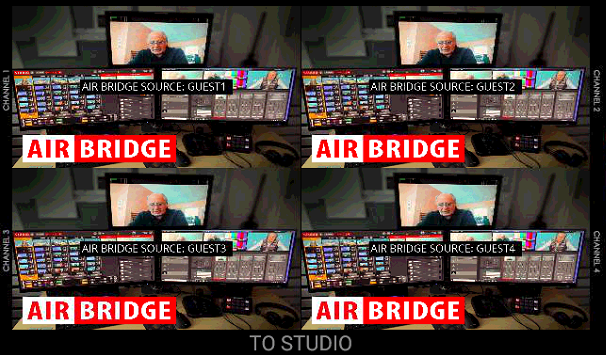
The Studio Feeds Monitor shows all of the video feeds being sent to the studio from AIR BRIDGE. It is divided into four quadrants, each corresponding to one of the four guest feeds. Below these monitors is the ‘TO STUDIO’ text label.
Studio Return Monitor

In the monitor on the upper right of the AIR BRIDGE interface, you can see the video feed that is being sent back from the studio to any guests connected to this production. This is what guests will see when they are On-Air.
